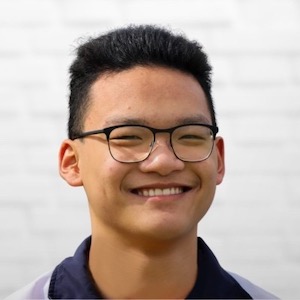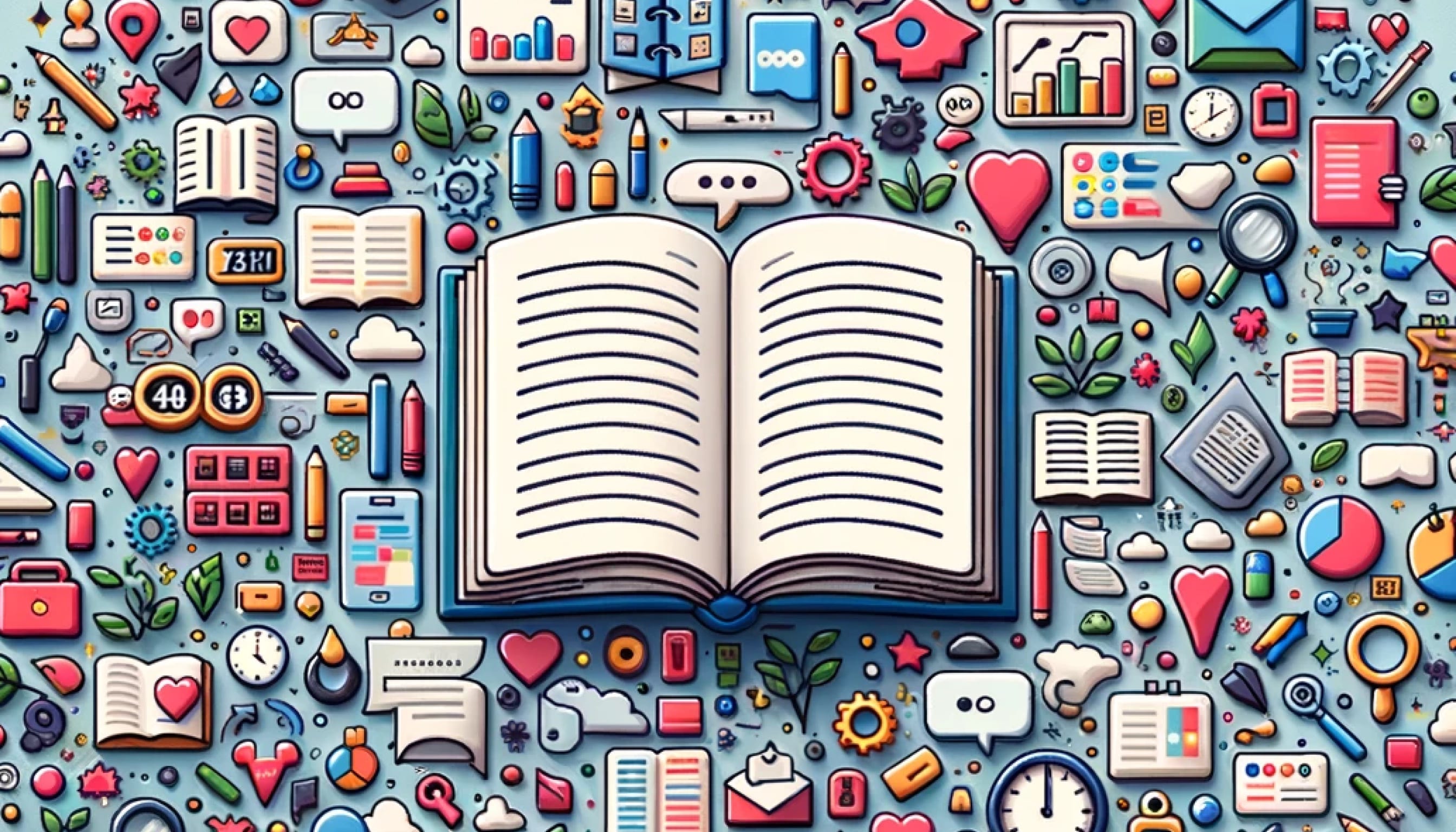
Exam Study Tips
When it comes to exams, phrases such as “make sure to study for X” or “please be familiar with Y and Z” are often thrown around. Teachers, friends and parents will often tell you what to study… and maybe even when (and how long) to study! But ineffective study leads to results that are below your potential. And in the stress and chaos of exams, wasting time on ineffective study is the last thing you need!
Having spent most of the last decade studying, here’s a list of the study tips that we’ve found the most helpful. We’ve gone through all the unnecessary trial and error - with all the study tips out there - so you don’t have to! In this article, we’ll give some handy hints as to the “how” of effective study - as well as the “what” and “when”.
Taking notes
Taking notes in classes/lectures is essential and they’re usually your first point of call when preparing for exams. They provide a really great tool for remembering the information that you are being given, and also breaking it down into a way that you understand! HOWEVER, here are some tips to make sure that your note-taking is effective and doesn’t act to detract from your study!
- Write down what is essential. Only write down the things that are important and that summarise what is being said. Copying down the lecture slides (word for word) often causes you to miss out on what your teacher is saying - and often that is more important that what is on the slides themselves! Listen to what is being said, and take down the important parts.
- Be careful when revising notes. Don’t spend too much time (during revision) reading and re-reading notes. Often this can prove to be a greatly mindless and passive task! You might be reading the notes, but often you aren’t really thinking about what you’re reading (it’s the same with re-reading textbook chapter to study!). If you want to revise notes, a good way to do it is to try and write down a “dump” of all the info you remember about a particular topic - and check this information with your notes. You can also try to cover up parts of your notes and try to remember/recite the gist of what those sections were about.
- Keep your notes neat and organised. Neat and organised notes will motivate you to study them (where necessary) and allow you to easily find them - where you might be trying to retrieve information you had forgotten. This doesn’t mean you spend ages on the aesthetic or colour - but often just small touches and overall neatness can mean that your notes are re-usable (for later study) and helpful for you to look over. Comparatively, software that has folders and organisational structure - such as OneNote and Notion - can allow for more efficient study and access than “non-organisational/folder-based” software such as Microsoft Word.
[idea] Having an organized system for note-taking is crucial, so much so that we highly recommend creating one ASAP if you don’t have one already, even if it requires rewriting your existing notes.
Phones
Phones can be both the biggest distraction and the biggest aide to effective study. It all depends on how you use them! Here are some tips on how to use your phone wisely to make sure that it becomes a helpful companion rather than your opposition to study:
- Use an app/screen timer. You’ve probably seen the ads for these everywhere on your Instagram feed, but trust us they work! If you find yourself aimlessly scrolling a lot, this is a really helpful tool to ensure you don’t scroll the day away. Timers can help you to keep track of time and keep you accountable to how much time you’re spending on social media and other apps!
- Turn on silent mode when studying. There is nothing more distracting than trying to study whilst being bombarded with notifications from every single social media app on the planet. More often than not, those notifications are unimportant and unrelated to your study… and they can wait! If you’re super tech savvy, set a notification filter to ensure that only the right (urgent and important) notifications come in when you are studying.
- Use a productivity app. Rather than just removing the distractions of your phone, use your phone to benefit your study! Productivity apps can help you to manage your time (discussed later in this article!), track your study time and even provide you useful information on what you are studying.
- Listen to music… wisely. Music can help provide motivation and a nice aesthetic to your study, but don’t listen to music that will distract! Often music with words/lyrics can prove to be a distraction, and music that is too up-beat or “busy” can also take your mind away from the study at hand. Lofi, jazz or classical are reliable go-to music choices. But any non-distracting music of your choice will do! If you find that you can’t study without music you can try ambient noise, white noise or even no music at all!
An easy way to test whether your music is distracting or not is to go to some online mental agility test and take it without music and then with a few tracks you listen to. Afterwards you can compare your results and decide if the music negatively affected your performance.
Practice, practice… and more practice
We can’t stress the importance of practice enough! They say “practice makes perfect”, and they certainly aren’t wrong! But we would add a slight modification to that and say “perfect practice makes perfect”. That doesn’t mean that your practice needs to produce perfect results! But it’s important to make sure that what and how you are practicing are correct.
What to practice
It is essential to practice example questions and sample tests/exams!
Example questions are good to get your head around the fundamentals, and grasp the method of answering each question! If you’re struggling in a particular topic, example questions on that topic can also quickly bring you up to speed, and strengthen your understanding. These types of questions can be found in textbooks, worksheets, online and on our hand-crafted workbooks.
Sample tests and exams are great to strengthen your overall knowledge of the big picture. Rather than just looking a small topic, you are covering a wide range of topics - that may have been covered over a couple of weeks, a term or even a whole year! Sample tests and exams can also give you a rough gauge on topics you may struggle with, be unfamiliar with, or have forgotten. You can then go back and revise some example questions on the topics you were less comfortable with.
Note that sample tests from your own school are a great way to review the topics you’ve been taught, in the style that your test is likely to be! However, trying tests from a variety of schools can help you to get a better grasp on the overall subject. In addition, it’s worthwhile seeing if you can access test questions from the state’s top schools as these will likely have some very unique questions that challenge you to use your understanding of the topic in new ways.
How to practice
It is essential to be conducting your practice correctly! Specifically, emulating the exam environment can help you to perform better on the day.
For example questions, this could look like finding (or estimating) the marks that the question is worth, and setting an appropriate amount of time to complete the question. Using a timer for these questions can help you to see if you need more practice, and allow you to track your progress as you get faster at completing each question. DON’T FORGET, being fast shouldn’t take the place of being accurate!
A lot of schools use the “mark per minute” system - so set a timer equal to the number of marks the questions are worth!
For practice tests/exams, try to recreate the exam environment. For example, turning off or removing your phone from your study area and setting a timer for the total duration of the exam. If you want an even more accurate simulation, try doing the test in a room you don’t usually study in so that you’re out of your physical study comfort zone.
It is super important to do the exam IN ONE SITTING. It gives you a more accurate simulation of how the exam will be like, and it also helps you to practice endurance - completing 1 or 2 hours worth of questions can be tiring work! Make sure to also complete the exam without the solutions - only check the solutions after the timer is finished, or you have completed the exam. And when marking, make sure to use the marking keys to give you information on what working was necessary or what key words to use (beyond the general “correctness” of a particular answer!).
Here’s a good checklist to best simulate the exam environment!
- You have a clock, stopwatch, or timer ready (and you know the allocated time for the assessment)
- Your phone is in another room, along with your textbook
- You have the formula sheet printed out and next to you
- If you’re using a tablet, check it is disconnected from the Internet and you can’t see the answers/textbook
- You have a glass/bottle of water
For both practice tests/exams and questions, aim to finish early so you have time to check your answers. Generally, we aim to complete in half time, so that under actual paranoid exam conditions, we would be done in about ⅔ of the allocated time. While you don’t have to aim for that kind of speed, try finish all your tests with at least 10 minutes checking time, and finish your exams with 20 minutes left over. That being said, don’t go so fast that you’re working more hastily than you typically would. If you have an excellent grasp of the fundamentals, working fast should feel natural to you.
With that said, don’t walk away from the exam early! You may have “finished” the exam early - but under exam conditions, you wouldn’t just walk out of the class or get out your phone! Take the extra time to properly check all your work. That way, you’re developing your checking abilities as well, so you can find new strategies to prevent errors from creeping in.
Another good tip for practice is to log your mistakes! Whether it’s in a practice question or a mock test. Every question you get wrong, you should be reflecting on why you made that mistake and logging it down. If you keep getting one kind of question wrong, across multiple test papers, it might be a good idea to go back and revise that section. Finally, you should be consolidating your past mistakes and going back to try each one of those questions again.
A sidenote on careless mistakes
While they can feel infuriating and out of your control, careless errors are not an excuse for not doing as well as you’d like. They’re typically a combination of the fact that you are under exam conditions, stressed, possibly pressured for time, and human after all. If you want to actively eliminate careless errors, it’s worth looking into why you make them (when you wouldn’t normally do that at home).
Here’s some common causes of careless mistakes - and what you can do about them!
- Time pressure. By reducing the amount of time it takes you to do the baseline calculations which every question requires (through practice of the basics), it becomes much easier to do questions quickly. I don’t believe in the old adage of “a mark a minute” shouldn’t necessarily have to apply; some marks should take much less time to score than others. Also, you may want to pick up test-taking techniques such as ‘triaging’ (doing all the easy questions first) to better manage time.
- Stress. This is, unfortunately, up to you to control. Hopefully, if you’ve sat through enough past exams under the same time pressure, the exam stress will be a little easier to deal with. Please focus your mental and physical health above all else, though. If you push yourself too far, you may hurt yourself (and your grades) seriously. Don’t neglect the benefit of professional help as well, if you’re seriously struggling.
-
Identify patterns. Try find common causes of error so you can look out for them in your actual exam. For maths subjects, most careless mistakes can fit into one of the categories in the table below. Once you’ve identified which careless mistakes you’re the most prone to, you can keep that in the back of your mind when doing tests so you’re less likely to make the same mistake again. For example, someone that loses marks for the wrong answer format may want to quickly scan the question for any specific answer formats mentioned before writing their answer.
Incorrect Answer Format When you write the correct answer but forget to write units or forget to leave it in the form the question wanted (e.g. coordinate form instead of just the x-value, to 2 decimal places instead of exact, in seconds instead of minutes, etc.) Misinterpretation of Question When you read the question wrong and use the wrong numbers or functions from the very start of your working Arithmetic Error When you performed incorrect arithmetic in one of your lines of working (e.g. forgetting to write a minus sign, expanding brackets wrong, etc.) Calculator Misinput When you’ve accidentally typed an equation into your classpad wrong, hence obtaining the wrong results Missing Working When you’ve got the right answer but simply missed a line of working that had a mark attached to it
It’s worthwhile practicing using these techniques when you’re doing mock exams/tests. By the time you come to exam day, you should be a pro at avoiding careless errors!
Managing time
Among all the study, extra-curriculars, time with friends/family and rest (taking care of yourself is just as important!), it can feel like time is moving too fast. There’s just too much to do in too little time! And that’s where the importance of time management comes in.
Spending time planning - scheduling your day, week and even month! - has immense benefits. Not does it save time, it also:
- Ensures you don’t miss anything (deadlines, submissions, social hangouts)
- Provides you with certainty that you have time to finish all that you need to
- Gives you sufficient information on whether to say yes or no to potential commitments
Using a to-do list (tracking tasks)
To-do lists are a great way to stay on top of everything. They help you keep track of everything you need to do - both presently and in the future. Plus, did we mention the added bonus of satisfaction when you tick off a task or complete your to-do list?
Multiple studies have shown that sense of achievement from visibly ticking off an item on a to-do list actually increases motivation and productivity.
Here’s a general approach to get you started
- Find a to-do list app. There are some great free online to-do list apps (e.g. Todoist, Microsoft To Do, Google Tasks) that can help you keep track of all the tasks you have. Apps that have an ability to schedule in tasks on certain days can also be helpful to get a good view of when different things need to be done! And having recursive/repeating tasks can also make life easier! If apps aren’t you’re thing - or you get really distracted by your phone - try sticking to “old-fashioned” pen and paper!
- Write down tasks… immediately! As soon as you get a task (e.g. you are asked to run an errand some time this week, or you are given some homework to do) put it on the to-do list IMMEDIATELY. This is super important! It’s so easy to forget all that we need to do - and our memory can only store so much! Here’s where an app (especially one that can be accessed on your phone) can come in handy - it allows for quick access to write down all those small tasks that come up.
- Check your task list throughout each day. There’s no point in writing down tasks if you don’t check your list! It’s a great idea to start each day by getting a rough gauge of your to-do list and what you need to do that day - and also removing all the tasks you may have completed but forgot to tick off! This point leads on to the next part of this time management section - time blocking!
Using a calendar (blocking time)
Along with a to-do list, it is near essential to have a calendar! The to-do list provides you with “what” you need to do each day - but the calendar will give you a rough gauge on “when” you’re available to do each task. Not to mention the fact that a calendar will also help you keep track of all your deadlines, events and those birthdays that you keep forgetting about!
Here’s a general approach to get started
- Find a calendar app. There are (again) some great free online calendar apps (e.g. Google Calendar, Outlook Calendar, Apple Calendar). Features such as recursive/repeating events and the ability to access the calendar from different platforms (e.g. on your laptop and on your phone), are essentials! Similarly to to-do lists, if you prefer pen and paper (or get easily distracted on your phone) try a paper calendar!
- Make time to schedule. Different people have different preferences as to when they schedule their day/week. We prefer to start the day by scheduling in the different tasks that need to be done that day! Estimating how long each task can take can often be hard to start out with - but it will get easier as time goes on. Also, be sure to schedule in time (not too much and not too little!) for breaks!
- Be adaptable. Schedules change - so be ready to adjust your calendar slightly to accommodate any tasks that pop up last-minute (e.g. that chore you forgot about!). Make sure that the schedule you make is flexible enough to have some “buffer” for changes throughout the day.
- Know yourself. Be reasonable when scheduling tasks and know your preferences. If you are a morning person, schedule in your harder (or more mentally-consuming) tasks then - and spend the evening with some breaks or easier tasks. Do the opposite if you’re an afternoon/evening night person! Also know how long you can work for before becoming unproductive. We are all humans, and we can’t work continuously for too long. Know when you begin to “check out” and become unproductive - and schedule in breaks or even “call it a day” when you need to. Being able to take a break at the end of the day is rewarding - and can even add to the satisfaction of the day’s work.
Make sure you block in enough time for sleep! Sleep can vastly affect the productivity of the next day and should be viewed as a productive task itself.
By using a calendar and to-do list, you’ll hardly ever forget anything and you’ll know exactly what to do (and when!). This system will let you know what you need to do at every moment of the day, so (with discipline) you’ll never find yourself aimlessly scrolling half the day away, on your phone!
Priorities!
Priorities! It’s no-doubt something you’ve heard mentioned by teachers and parents. You’ll never have time to do EVERYTHING - but you can pick the things that are most valuable to you, to make sure you make the best of the time you have!
A good way to set priorities is to have a mental picture of what is important, what is most upcoming and what is valuable to you
- What is important. It’s obvious that you need to prioritise things of importance. For example, placing higher priority on a large school assignment rather than gaming with friends. Although there is a time and place for both of them, it’s a good idea to treat the school assignment with greater importance and weight!
- What is upcoming. Things that are more pertinent and closer to the due date should definitely be treated with more importance and higher priority! A school assignment due in 2 weeks is much less important than a test coming up tomorrow.
- What is valuable. It’s easy to get caught up in work/school and forget about yourself! Prioritising things that are valuable to you - e.g. spending time with friends or family - are just as important as prioritising things that will help you achieve your long-term goals.
Great - now you have your priorities in check! - now what? Tasks with different priorities will differ in the time that you spend on each of them (this is also relative to the amount of time you have each day). On a given day, tasks with highest priority will definitely be worked on for a significant amount of time (collectively, maybe up to 70-80% of the day!) - for example, studying for the big final exam. Tasks with medium priority will most likely take up less time in your day - but will still be present. An example of this would be the chores or housework you need to do. The lowest priority tasks would likely take a really small amount of time in a day, only appear when there is some free time, or not appear at all! Using this system can help you make the most out of your day - allowing you to both feel and be productive!
Put your own spin on this system! It’s important to build your time management around you. Different techniques and methods work for different people! It’s just important to find what works best for you - and to use it.
Getting help
Just remember that studying can be a hard journey! You’re not meant to understand everything first go. If you have any questions, make sure to ask them in class, talk to your friends, or even sign up to tutoring to expand your knowledge on a subject.
- Ask questions! Don’t be afraid to ask questions - the teachers are (paid to be) there to help you! They’ll have the most accurate knowledge on the question that you are asking - often, they are more accurate (within the scope of the syllabus) than friends and even Google.
- Talk to friends! It’s good to have group chats designed purely for study. They allow you to ask questions in a safe environment - but also allow you to get a variety of answers that all mutually benefit the group! Answering questions can also help you to solidify your understanding of the topic. It’s really a win-win situation!
- Get tutoring. If you need help in a particular subject, get a tutor to help you! Tutors have gone through the subject and have experience will all the things that you are learning - they’ve basically walked in your shoes! A good tutor can help you to break down the complex topics that you are learning, as well as further your knowledge on what you already have a decent understanding of.
Everyone has been where you are, at some point in their lives! So don’t feel afraid to reach out and ask for help where you need it. Teachers, friends and family are a great support to help you on your education journey. Our team at Checkpoint Education can also provide you with help, guidance and support in your studies.
Beyond that,
If you have any questions, feel free to contact us at hello@checkpointeducation.com.au